国外IP代理推荐:
IPIPGO|全球住宅代理IP(>>>点击注册免费测试<<<)
国内IP代理推荐:
天启|全国240+城市代理IP(>>>点击注册免费测试<<<)
个人动态ip代理的实现与应用
动态IP代理是一种通过定期更换IP地址来隐藏用户真实IP的技术,常用于提高隐私保护以及防止ip封禁。对于个人用户来说,使用动态ip代理可以有效提升网络安全性和访问灵活性。本文将介绍如何实现个人动态IP代理,并应用于日常网络活动中。
1. 动态IP代理的基本原理
动态IP代理通过定期更换IP地址,使得每次网络请求都来自不同的IP,从而达到隐藏真实IP和防止封禁的目的。实现动态IP代理的方法主要有以下几种:
2. 使用动态IP代理服务
购买动态IP代理服务是实现动态IP代理的最简单方法。以下是使用动态IP代理服务的步骤:
以下是一个使用`axios`库通过动态IP代理服务发送请求的示例代码:
const axios = require('axios'); const HTTPsProxyAgent = require('https-proxy-agent'); // 动态IP代理服务器配置 const proxy = { host: 'dynamic-proxy.example.com', port: 8080, auth: { username: 'username', password: 'password' } }; const agent = new HttpsProxyAgent(`http://${proxy.auth.username}:${proxy.auth.password}@${proxy.host}:${proxy.port}`); axios.get('http://www.example.com', { httpsAgent: agent }) .then(response => { console.log('成功抓取数据:', response.data); }) .catch(error => { console.error('请求失败:', error); });3. 在应用程序中使用动态IP代理
通过编程实现动态IP代理,可以在应用程序中定期更换代理IP。以下是一个示例代码,展示如何在Node.js应用中实现动态IP代理:
const axios = require('axios'); const HttpsProxyAgent = require('https-proxy-agent'); // 动态IP代理服务器列表 const proxies = [ { host: 'proxy1.example.com', port: 8080, auth: { username: 'user1', password: 'pass1' } }, { host: 'proxy2.example.com', port: 8080, auth: { username: 'user2', password: 'pass2' } }, // 添加更多代理 ]; function getRandomProxy() { const proxy = proxies[Math.floor(Math.random() * proxies.length)]; return new HttpsProxyAgent(`http://${proxy.auth.username}:${proxy.auth.password}@${proxy.host}:${proxy.port}`); } async function fetchUrl(url) { const agent = getRandomProxy(); try { const response = await axios.get(url, { httpsAgent: agent }); console.log('成功抓取数据:', response.data); } catch (error) { console.error('请求失败:', error); } } const urlList = [ 'http://www.example.com/page1', 'http://www.example.com/page2', // 添加更多URL ]; urlList.forEach(url => { fetchUrl(url); });小结
个人动态IP代理可以通过定期更换IP地址来提高隐私保护以及防止IP封禁。本文介绍了使用动态IP代理服务的方法,并提供了在应用程序中实现动态IP代理的示例代码。希望这些步骤和示例代码能够帮助您更好地理解和应用动态IP代理技术。
国外IP代理推荐:
IPIPGO|全球住宅代理IP(>>>点击注册免费测试<<<)
国内IP代理推荐:
天启|全国240+城市代理IP(>>>点击注册免费测试<<<)










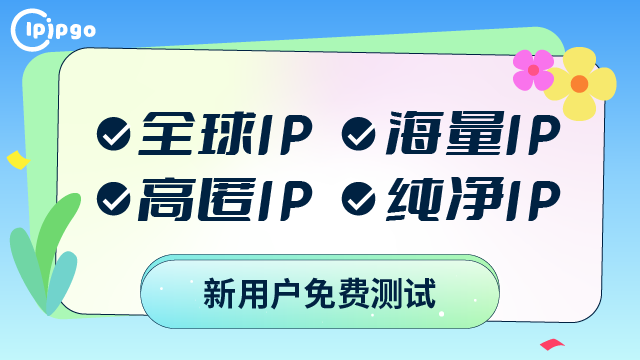
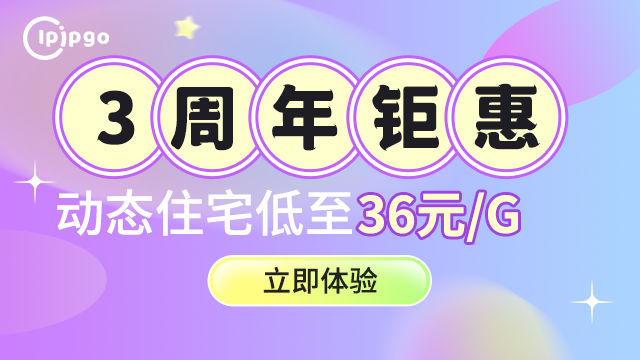




发表评论
发表评论: